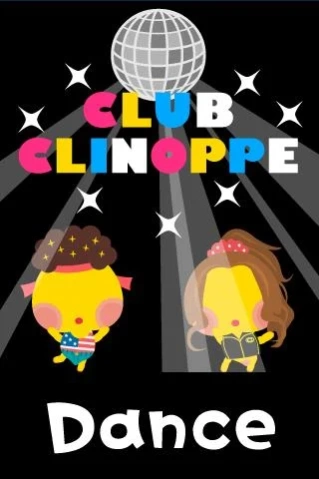Clinoppe 2.6.12
Free Version
Publisher Description
Clinoppe - Clinoppe is a free game from the gaming and SNS giant GREE.
The English version of Clinoppe will be closed at the following time and date.
(Please note that the Japanese version will continue to be available.)
■Time of Closure
February 4, 2014 at 14:00 (JST)
We apologize for any inconvenience.
-----------
The cute pet that's been taking Japan by storm has finally made its global debut! Clinoppe are mysterious creatures that express their emotions through dance. They love participating in contests, being fashionable, and playing with friends. It seems that everyone who gets a Clinoppe ends up falling in love. Why not get yours today?
Features:
*Dress up your Clinoppe in the best fashions!
*Teach your Clinoppe a range of cute dances!
*Participate in contests to win new clothes and toys!
*Make friends for your Clinoppe and it'll grow like a weed!
-----------
Note:
- In order to access Clinoppe, you will need to log into GREE. Registration is free.
- With GREE, you can:
- Play free Android games that are added all the time.
- Search for and invite friends.
Device Compatibility:
This application is not yet compatible with Android 4.0 or above.
-----------
About Clinoppe
Clinoppe is a free app for Android published in the Arcade list of apps, part of Games & Entertainment.
The company that develops Clinoppe is GREE, Inc.. The latest version released by its developer is 2.6.12. This app was rated by 1 users of our site and has an average rating of 5.0.
To install Clinoppe on your Android device, just click the green Continue To App button above to start the installation process. The app is listed on our website since 2023-02-20 and was downloaded 2 times. We have already checked if the download link is safe, however for your own protection we recommend that you scan the downloaded app with your antivirus. Your antivirus may detect the Clinoppe as malware as malware if the download link to jp.gree.android.pf.greeapp95 is broken.
How to install Clinoppe on your Android device:
- Click on the Continue To App button on our website. This will redirect you to Google Play.
- Once the Clinoppe is shown in the Google Play listing of your Android device, you can start its download and installation. Tap on the Install button located below the search bar and to the right of the app icon.
- A pop-up window with the permissions required by Clinoppe will be shown. Click on Accept to continue the process.
- Clinoppe will be downloaded onto your device, displaying a progress. Once the download completes, the installation will start and you'll get a notification after the installation is finished.